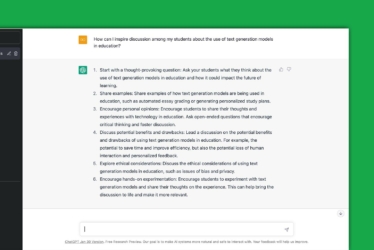Insights
Managing an Online Community: Do you need a ‘Troll Control’ Plan?
Managing online communities, such as those subscribed to online university courses and MOOCs, or those participating in forums is a challenge in itself. But moderators of online communities may have bigger problems than grabbing the attention of willing participants. Their names? Trolls and haters.
What are trolls and haters?
Trolls are the individuals who enact cyber-abuse or ‘trolling’ (read more here). Whereas haters often peddle in fake news and have a strong negative vibe. In our video below, we go into more detail on why this is an issue.
It’s unlikely that your students will behave like this, yet we suggest being prepared just in case! Your students may display other forms of negative online behaviour, so our plan below has some useful guidance to manage your online community. You should also prevent strangers from dropping in.
Why is it important to have a ‘troll control’ plan?
There is one, very good reason: you need a safe and constructive environment for your students to learn. Students must feel comfortable to learn successfully and feel able to participate in discussion and activities. Extreme negativity triggers the reptilian brain, causing a downward spiral of fight or flight. Trolls are deliberately provoking that reaction.
Guidelines to ‘troll control’ your online community
- Do not give the trolls any public attention. This will only give them the reaction they are seeking. Don’t feed the trolls.
- Only share the link to your Kaltura Live Room with your students and invited guests. You can set a password for your room for extra security.
- Make sure you have listed community guidelines or expectations on behaviour in the notes of your Kaltura Live Room or other e-learning platform. Also include it briefly in your first slide.
- Start in ‘webinar mode’, this will keep the number of visible participants and opportunities for trolling to a minimum.
- When an unknown person enters your Kaltura Live Room, make sure you do not give them the floor and keep their mic and camera turned off. This way they can only misbehave in the chat room.
- Briefly acknowledge to students what is happening before moving on, asking them not to react in chat.
- We currently cannot eject people from the Kaltura Live Room. Functionality Management is discussing further moderation tools with Kaltura.
- If students display negativity, then provide feedback—just as you would in a normal classroom—and remind them of the guidelines.
Take a course
We have two courses for online community managers, academic and support staff and anyone else interested in online communities.
Build Your Own Online Community equips teachers, support staff and students with the tools and techniques to build, maintain and engage online communities.
Moderate Your Online Community explores the fundamentals of online community moderation.
Both courses are free, self-guided and hosted on Leiden University’s Articulate Rise platform.


Get in touch with the author

Tanja de Bie
Online Learning Expert
t.de.bie@sea.leidenuniv.nl
Literature
- Borup, J. Community of Inquiry. Via this link
- Salmon, G. (2011). E-moderating: the key to teaching and learning online. Routledge, New York and London. Third Edition
- Salmon, G.. Carpe Diem – 5 Stage Model. The University of Western Australia: Centre for education futures. Via this link
- Hern, A – Trolls exploit Zoom privacy settings as app gains popularity (27-3-2020, Guardian) via this link.