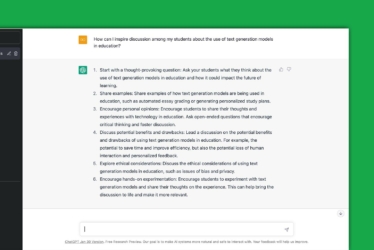Insights
How to direct inexperienced presenters
At the Centre, we film people every day. Most of them have limited camera experience. They might post to Instagram once in a while, but that’s about it. It’s our job as media specialists to make our novice presenters feel at ease in front of the camera, so they can give a relaxed, natural performance. In this article we provide some tips and advice on how to do that.
No teleprompter
Many videomakers have a love/hate relationship with the teleprompter. If you’re working with seasoned professionals, it works brilliantly. For beginners, not so much. It takes a lot of practice to go from merely reading the copy, to delivering a powerful story in a relaxed, natural way. Novice presenters should be kept away from teleprompters as much as possible, because it’ll cost many takes before the delivery is good enough. It wears the talent out, creates frustration on both sides of the camera, and most importantly: it doesn’t encourage the presenter to practice their text before recording. They see the teleprompter as a crutch, and show up on set woefully unprepared.
Here’s how to do it better: Ask the presenter to study their script well. They don’t need to memorise it, but they need to know the key points. You want to avoid long takes, so make sure to break the script up into smaller sections. These sections need to be covered up in the edit, for instance using graphics or B-roll footage, so make sure you have those options before the shoot starts. Alternatively, you can set up two angles and cut between those.

Stick to the message
Of course a lot of thought has been put into the script. But written language is very different from spoken words. Often, people show up with an essay, not a script. Make sure to guide your presenter as he/she is writing the script.
When they show up on set, they either didn’t study the script at all, or they’ve learnt it by heart. Neither are optimal. If they didn’t study the script, they’ll be clueless in front of the camera. If they memorised it, they’ll be stammering, tripping over words, trying to get it perfect. What you want is for them to present the central message in their own words, which is much more natural.
This works: Presenters need to be involved in the writing of the script. It’s much harder to present someone else’s words. As mentioned before, have them read over the script a couple of times, so they know the key points. Shortly go over the central point of each section before you record it. This helps the presenter focus.
A final tip for presenters themselves: Once you’ve written your script, read it out loud. Do this a few times, and don’t be afraid to change lines or break up complex sentences. Practicing your lines is an immense help during recording.
Make the set comfortable and safe
Your presenter needs to feel as comfortable and relaxed as possible. A relaxed presenter is an engaging one. Putting them in their natural habitat works well, because their surroundings will be familiar to them. For example, you could film a teacher in a classroom, a scientist in a lab, etc. If that’s not possible, ask the presenter if he knows a good location, or visit the location with your presenter beforehand.
Another aspect is to make sure that the presenter doesn’t have to worry about anything other than their performance. The production team should take care of everything else: getting the presenter coffee, making sure the set is built up and ready to go when the talent arrives, giving clear instructions.
Make sure your set is comfortable, familiar and ready to go. Do your best to make your presenter feel at ease.
 We shot part of our MOOC Evolution Today in the field - where biologists feel most at home!
We shot part of our MOOC Evolution Today in the field - where biologists feel most at home!Use a prop
Actors often have an activity when on-screen or on stage. An activity can be cleaning a room, loading a gun, or rifling through papers. Having an activity helps actors settle into a scene, and channel the character’s actions. Some great examples include Marlon Brando in A Streetcar Named Desire, Daniel Day Lewis and Leonardo DiCaprio in Gangs of New York, and Gene Wilder in Willy Wonka & the Chocolate Factory. Activities often involve a prop.
This key acting technique can also be used by presenters. Give your presenter something physical to talk about. A doctor could use an anatomical model, a scientist a lab machine, and a biology teacher a plant. However, the object doesn’t necessarily needs to be related directly to the topic. It can also be used as part of an anecdote, or as a segue into the main topic. Over the years, we’ve had many different kinds of props: a toy fire engine, an enormous, live snail, a large model of human intestines, archaeological finds, clay figures, law books, an African tribal staff, and human brains (yes, really!).

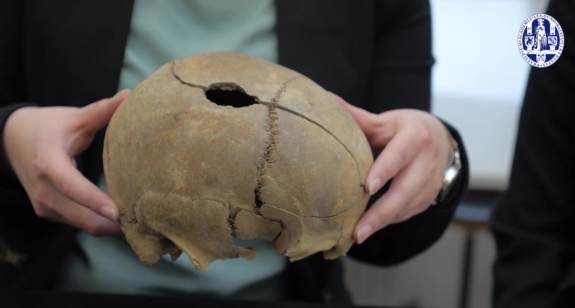
Using a prop gives the host the possibility to talk about something and visually explain things to the viewer. In most cases, it also naturally compels the speaker to explain things in a more simple way.
Keep the script out of sight
The script is somewhat like a cell phone: a major distraction. The talent wants to get it exactly right, so when they stumble over their words, they immediately stop thinking and reach for the copy. Keeping the script away from the presenter forces them to rely on themselves. It might sound a little dramatic, but it’ll work for most people.
Discuss the section of the script before recording. Then get the script away from them.
Create a conversation
To the host it might feel unnatural to just start talking out of the blue. We often ask them questions related to the subject just before we start rolling. Having the presenter explain something to the director gets them in the right mindset. Then, when you start recording, the talent feels like they’re addressing the person behind the camera, not some impersonal camera lens.
If the talent has trouble starting up, ask them a question or two about the content. Then words will come flowing out much more easily.
Keep it positive
Do. not. lose. your. patience.
This is perhaps the most important rule we’ve learnt in all our years making video. Your talent is probably inexperienced, unprepared, and a little scared. They look to you, the director, for guidance, direction, and positive reinforcement. If you give them even a hint of impatience, frustration, or anger, the talent will shut down and your shoot is not going to be a good one. You’re their coach. Focus on what went well, give constructive feedback about what could be done better, and always, always stay positive. If nothing seems to work, stop the camera, and just take a coffee break. Practice the script with them. Take a walk outside. But whatever you do, don’t lose your temper.
Get in touch with the author

Thomas Ginn
Educational Storyteller & Virtual Reality Director
t.f.ginn@sea.leidenuniv.nl